What is "Resolution"?
Resolution is the measurement of how many dots/pixels fit into one inch.
Image resolution is typically described in PPI, which refers to how many pixels are displayed per inch of an image.
Higher resolutions mean that there more pixels per inch (PPI), resulting in more pixel information and creating a high-quality, crisp image.
Images with lower resolutions have fewer pixels, and if those few pixels are too large (usually when an image is stretched), they can become visible.
When you change the resolution of an image, you are saying how many pixels you want to live in each inch of the image. For example, an image that has a resolution of 300 ppi will contain 300 pixels within each in of the image. 300 is a lot of pixels to live in just one inch, which is why 300ppi images will look very crisp and detailed. Now, compare that to an image with 72ppi, which has a lot fewer pixels per inch. As you’ve probably guessed, it won’t look nearly as sharp as the 600ppi image.
The Print Market recommends resolution of 300 dpi (dots per inch) for crisp, clear results. Lower resolution images appear fuzzy, jagged and blurry.
- Resolution = 300 dpi – Will print well
- Zooming in = 300 dpi – Will print well
- Resolution = 72 dpi – Will not print well
- Zooming in = 72 dpi – Will not print well
Resolution Rules
- Images should be 300 dpi (dots per inch) at the final size in the layout.
- Resolution and image size are inversely proportional to each other. Enlarge an image, the resolution decreases; reduce an image, the resolution increases.
- Low resolution images print fuzzy, jagged and blurry.
- The settings used during the original “capture” of an image (ie: scanning, digital camera, etc) determine its base resolution. Resolution can only be improved by decreasing the image size, or by recapturing the image at a higher quality setting.
- Recommended minimum resolution for printing is 300 dpi; computer monitors generally have a display setting of 72 dpi or 96 dpi. If we indicate that some of your images have low resolution, they may not look bad on your monitor but will likely print blurry or jagged.
Things to Avoid
Web images are predominately low resolution (72-96 dpi) GIF or JPEG files.
This resolution is good for quick transmission over the internet, but is not acceptable for use in printing. Do not save images or graphics from a website to use in your print project.
Stock Photography
- Know what size the image will be in your design layout and purchase appropriately. If in doubt, over estimate the size you will need.
- Get the image in CMYK if possible. To print on a four-color printing press, all RGB images need to be converted to CMYK.

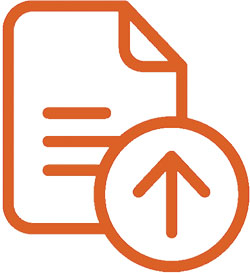 File Upload
File Upload Request a Quote
Request a Quote